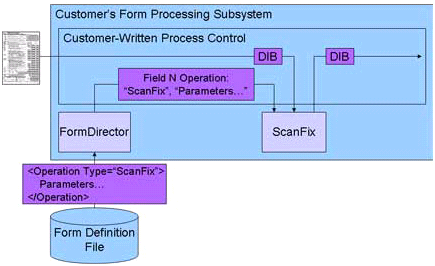In a form processing application, ScanFix is used primarily for image manipulation and cleanup.
The typical workflow of a form processing application permits image cleanup and manipulation to be applied at three points: on incoming unknown image, after image has been identified, and to the field clip.
The control parameters for a sequence of ScanFix operations can be stored in a single data item. The DataItem Type string used to identify ScanFix operations is “ScanFix/Enhancements”. See Storing Data and Operations > DataItem for information about creating a DataItem.
Depending on where in the form processing control flow the ScanFix operation should be executed, the DataItem should be stored in the Operations collection of: a FormSet object, FormDefinition object, or a Field object.
The process below is a brief overview of creating control parameters for a sequence of ScanFix image manipulation operations. For a detailed explanation of this process see the page How To > Use a Series of Cleanup Operations in the ScanFix help file.
The image below demonstrates the data flow of a forms processing application that only creates and edits form set files and form definition files.
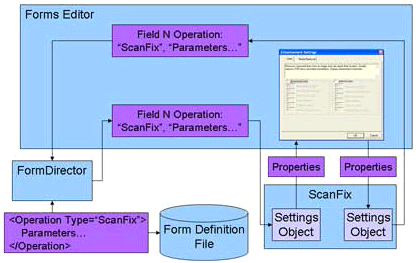
The image below demonstrates the data flow of a forms processing application that only reads form set files and form definition files and then executes the ScanFix operations based on the instructions within that file.